SOLIDWORKS Product Design

Study in a professional environment, professional lecturers, many years of experience
Provided with free learning materials, online lecture content compiled by the center
Direct participation in 3D Printing and Product Printing Courses on 3D Printers at the center is free of charge
Be granted an account to use the SOLIDWORKS online lecture library forever
Be granted a certificate of completion at the center and support for international certification exams
Be able to arrange your own study time according to your personal work schedule
Be committed to training to mastery and post-course support
|
STT |
CONTENT |
|
I |
OVERVIEW |
|
1 |
Introduction to the Solidworks software interface. |
|
2 |
Set the default unit (Units). |
|
3 |
Data settings (New, Open, Save, Save as). |
|
4 |
Mouse gestures (Zoom in, Zoom out, Pan, Rotate). |
|
5 |
Calibrate mouse and keyboard shortcuts. |
|
II |
2D SKETCHING |
|
1 |
Group of 2D Sketch tools: Line, Circle, Rectangle, Polygon, Arc,... |
|
2 |
Group of object correction tools (Modify): Fillet, Chamfer, Offset,... |
|
3 |
Pattern: Circular &; Linear Sketch Pattern, Mirror. |
|
4 |
Group of tools that constrain size and geometry. |
|
5 |
Sketch 2D sketching tools group application. |
|
III |
BLOCK MODELING TOOLS |
|
1 |
Extrude Basic Block Creation Tool: Principles for creating Extrude blocks, options in Extrude tabs. |
|
2 |
Extrude tool application. |
|
3 |
Revolve Basic Block Creation Tool: Revolve block creation principles, options in Revolve tabs. |
|
4 |
Revolved tools application. |
|
5 |
Extrude tool application, Revolved. |
|
6 |
Reference tool group: Reference Plane, Reference Axis, Reference Point. |
|
7 |
Coordinate System tool. |
|
8 |
Bouding Box tool. |
|
9 |
Assign Material. |
|
10 |
Calculate the volume, volume details Mass Properties. |
|
11 |
Công cụ kiểm tra kích thước Measure Tool |
|
12 |
Render the product. |
|
13 |
Basic group of block model transformation tools: Fillet, Chamfer, Rib, Draft, Shell, Wrap. |
|
14 |
Sequence and symmetry copy tool group: Mirror, Circular & Rectangular Pattern. |
|
15 |
Group of hole and thread making tools: Simple Hole, Hole Wizard, Thread. |
|
16 |
Basic block model transformation tool group application. |
|
17 |
Curve 3D Advanced Design Support Toolgroup: Split Line, Project Curve, Composite Curve, Curve Through XYZ Point, Curve Through Refercence Point, Helix and Spiral |
|
18 |
Application Section Curves |
|
19 |
Sweep Advanced Block Creation Tool: Sweep block creation principles, options in Sweep tabs |
|
20 |
Sweep tool application. |
|
21 |
Loft Advanced Block Creation Tool: Loft Block Creation Principles, Options in Loft Tags |
|
22 |
Application tool Loft. |
|
23 |
Advanced block model transformation tool group: Combine, Move Face, Move Body, Indent, Scale. |
|
24 |
Detailed design according to Equation parameters. |
|
25 |
Design configuration for Configuration details. |
|
IV |
ASSEMBLE |
|
1 |
An overview of the assembly environment. |
|
2 |
Put the part into the Assembly environment. |
|
3 |
New Part tool on the Assembly environment. |
|
4 |
Standard Mate Basic Binding Tools Group. |
|
5 |
The Pattern object copy tool group. |
|
6 |
Application of the Assembly component. |
|
7 |
Smart Fasteners nut bolt quick add tool |
|
8 |
Advanced Mates Binding Tools Group |
|
9 |
Check the degree of freedom of the assembly in parts. |
|
10 |
Motion assembly simulation |
|
11 |
Application of the Assembly component. |
|
12 |
Machenical Mates Mechanical Link Binding Tool Group |
|
13 |
Interpart Collision Test (Global Interference) |
|
14 |
Detailed cluster decay (Explode). |
|
15 |
Application of the Assembly component. |
|
V |
BUILD 2D DRAWING |
|
1 |
Presentation of technical drawings Drawing (3D to 2D): Format drawings, set name frames, drawing frames. |
|
2 |
Projection building tool group, slide line correction, snip builder group |
|
3 |
Application of the Drawing section. |
|
4 |
Record dimensions, note characteristics, write notations. |
|
5 |
Create detailed manifests and assemblies.Mark the order on the Balloon detailed manifest.Dissect detailed volumes (Name, quantity, unit price) BOM. |
|
6 |
Application of the Drawing section. |
|
MICRO |
QUALITY INSPECTION AND EVALUATION |
|
VII |
ADVANCED MOULDE PROGRAM |
|
1 |
Guided by Moulde Student's Choice |
|
2 |
Guided by Moulde Student's Choice |
|
3 |
Guided by Moulde Student's Choice |
|
4 |
Guided by Moulde Student's Choice |
|
ADVANCED MOUDLE |
|
|
Moulde 1 |
Surface Program |
|
Moulde 2 |
Sheet Metal Program |
|
Moulde 3 |
Weldment Program |
|
Moulde 4 |
Pipe Program |
=>>> TechK is proud to be a training center for quality online Solidworks courses right from the first days of establishment with innovative online training methods, suitable for many domestic and foreign audiences.
TechK Education system is a new online learning platform at TechK, helping students participate in Solidworks online courses in the simplest and most effective way. Please follow the article below to be able to understand more about the online Solidworks course at TechK!
Please contact TechK directly or leave registration information, the consultant will soon support you with course information!
Learning to draw Solidworks online is a new and modern form of learning in today's industry 4.0. Learners take Solidworks drawing courses via distance learning platforms to improve their knowledge and Solidworks software tools for the following purposes:

Solidworks Online Course at TechK
You want to learn how to draw SolidWorks for your studies or design work. However, your desire to take a Solidworks course is hindered by the following reasons:
.webp)
What are the benefits of taking a Solidworks online course?
Therefore, choosing to take the Solidworks online course is the decision that best suits your wishes, "completely tearing down" barriers that affect the need to participate in Solidworks drawing courses for your study and work.
You can completely self-study Solidworks online if:
If you do not meet the above 5 things, you want to start learning Solidworks basics or want to improve the ability to use Solidworks software in your designs, it is best to find yourself an online Solidworks course at centers to:
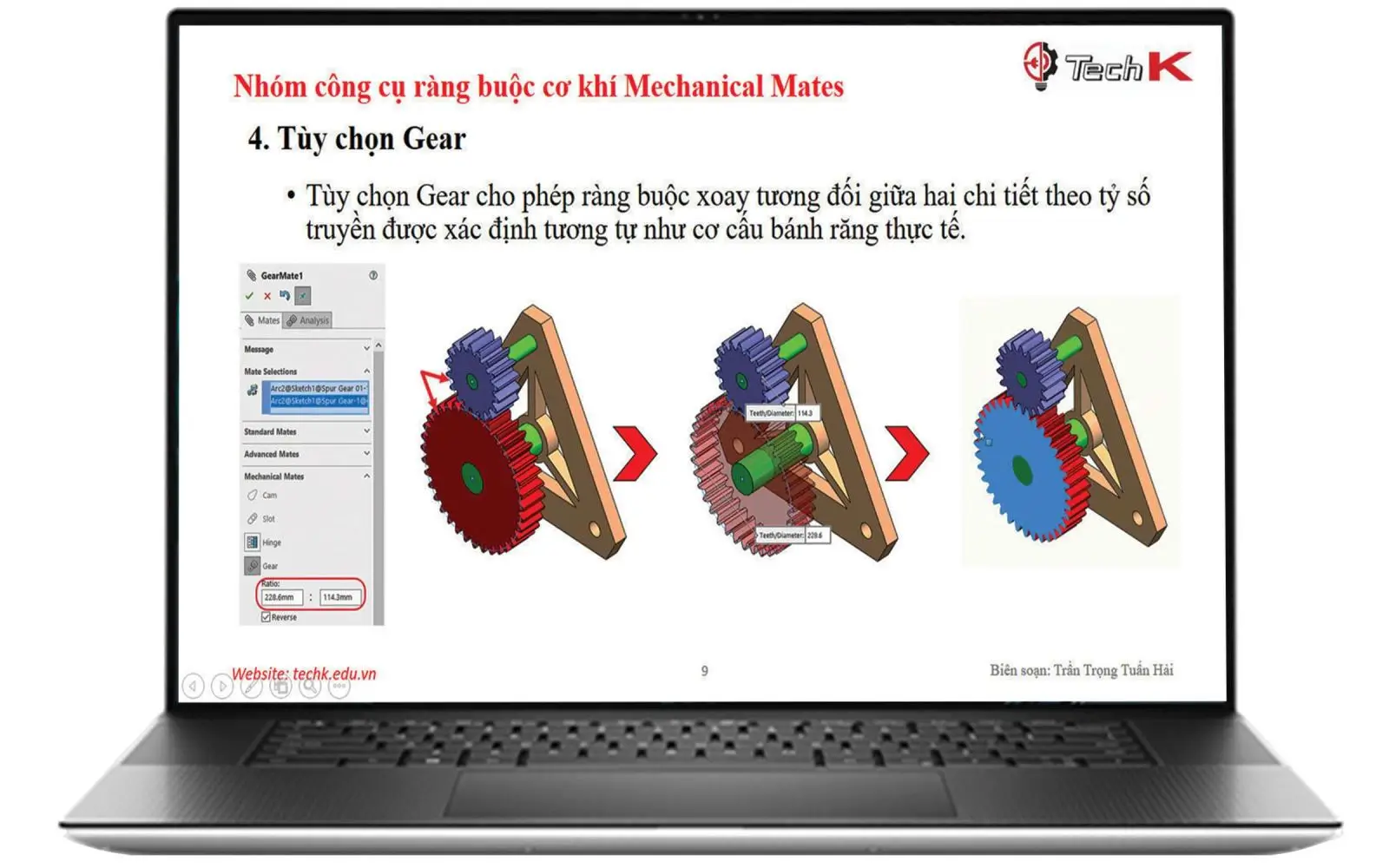
Advantages of Solidworks online course
At TechK, Solidworks Online Courses are trained from basic to advanced, learning with a roadmap, instructors, professional and clear lecture system.
Especially, the form of 1-1 tutoring at TechK will guide and answer questions promptly for you. The student's job is to just plan, arrange the class schedule, the teacher will teach Solidworks online through the form of direct tutoring for you, effective no different from face-to-face training at the center. You will definitely have a different view of learning Solidworks online.
The answer is yes! The Solidworks online course at TechK is suitable for beginners!
There are many people who come to Solidworks as non-professionals, passionate about mechanical product design or need to learn Solidworks to find the right job according to their interests and passions. Understanding the needs of students, TechK offers Solidworks training services suitable for each audience, even beginners can join this Solidworks online course.
Especially, if you are one of the subjects below, please contact TechK now for advice on registering for Solidworks online course!

Suitable subjects to join Solidworks online course
The Solidworks Online - Product Design course from basic to advanced at TechK is designed according to the standard of 18 lessons with 2 learning paths built based on the training program as follows:
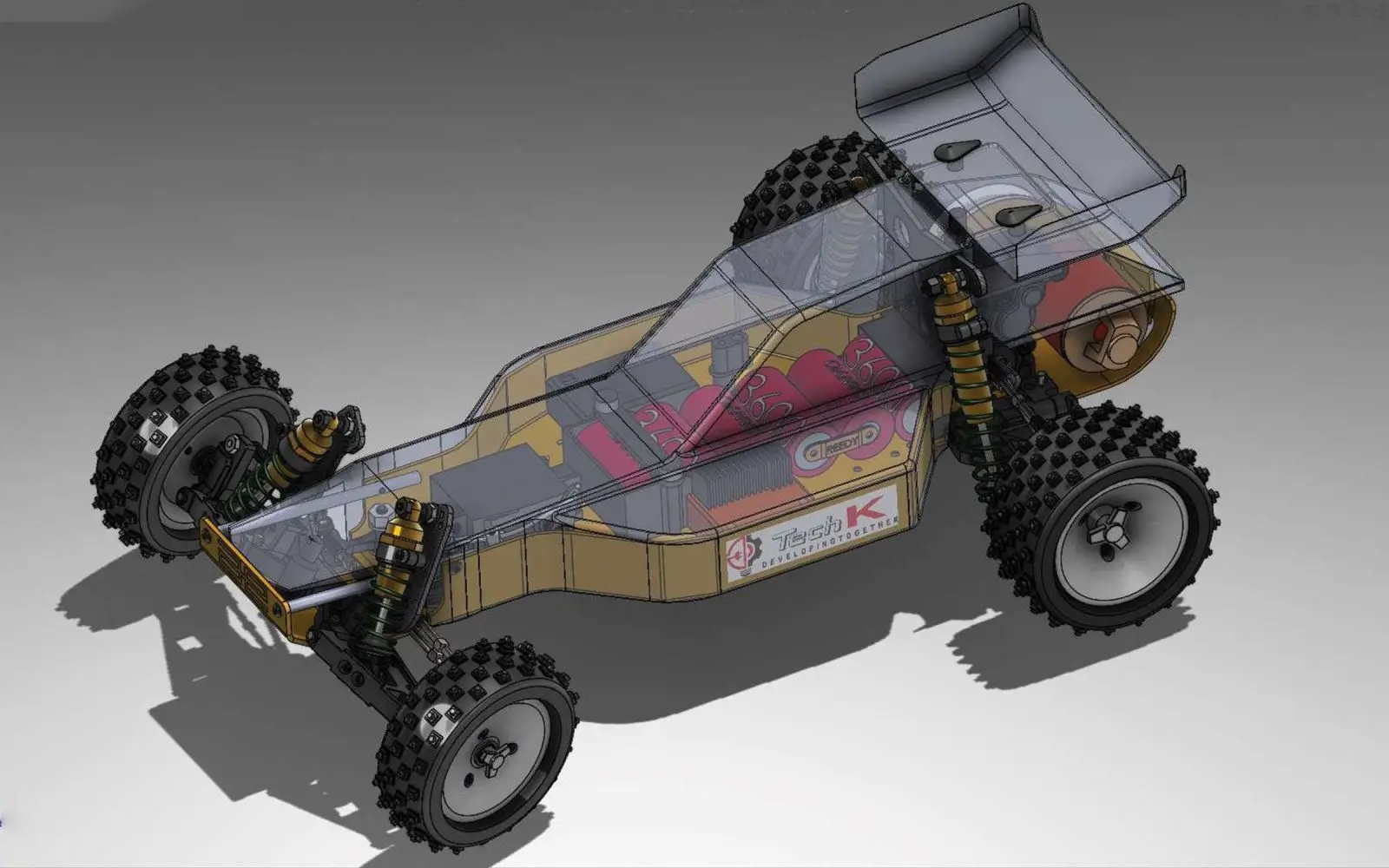
3D model rendered by Solidworks online students
In addition to the knowledge and skills in the basic - advanced Solidworks curriculum, students at TechK also get:
With the well-designed roadmap as above, TechK students will be trained from ignorance to proficiency in using SolidWorks software, mastering methods and professional product design thinking.
By the end of TechK's Solidworks Basics course, you will:
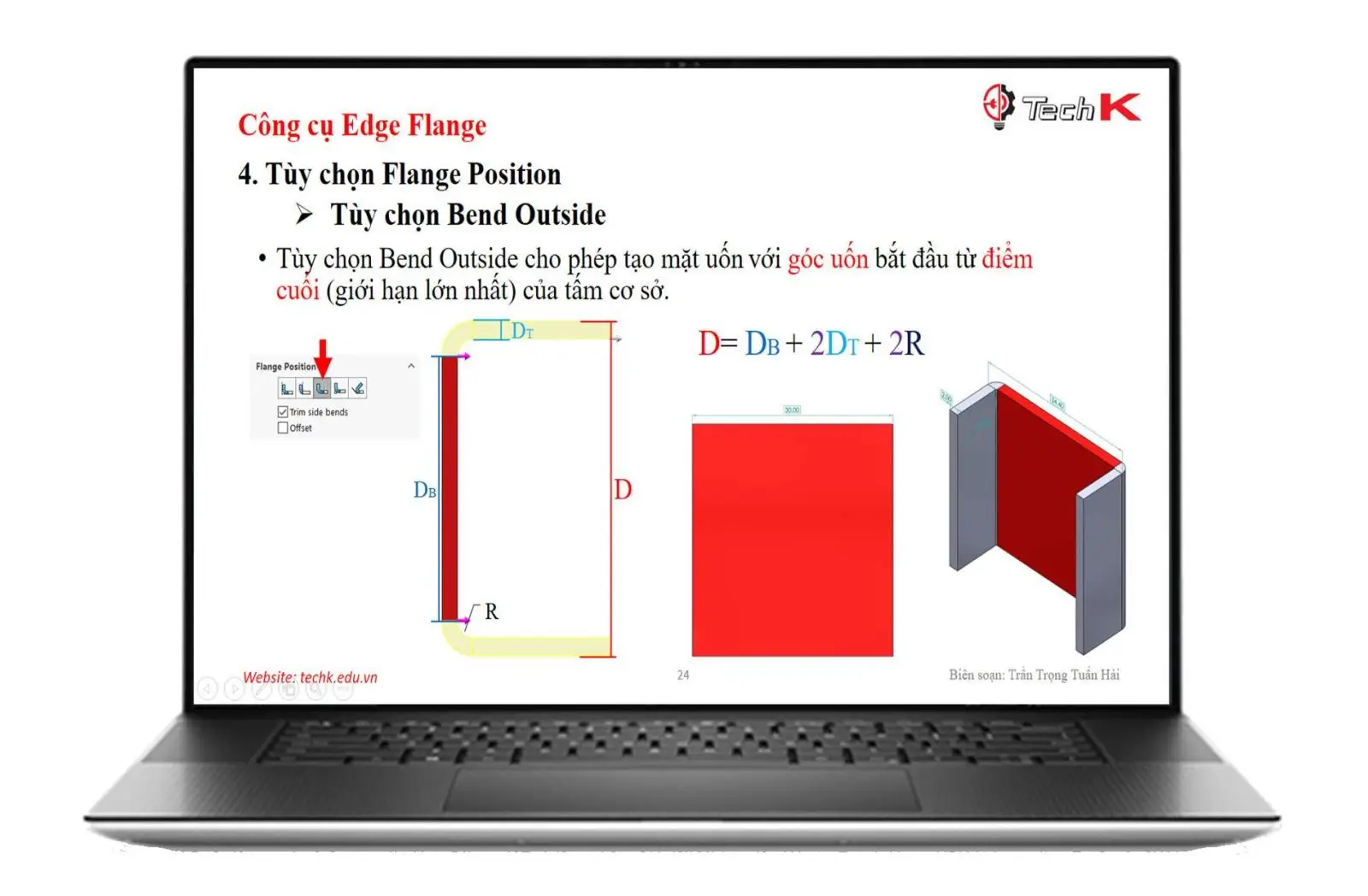
Solidworks certified students at TechK
Since its inception, TechK has prided itself on providing learners with quality online Solidworks courses. With the trust of students from the first days, TechK has so far had many students participating in Solidworks online courses from many domestic and foreign provinces such as Korea, Japan, USA, Canada, Taiwan, Malaysia,... Unlike conventional Solidworks online courses,
in addition to the course content is designed extremely invested and methodical, the training method of Solidworks online courses at TechK is completely renewed with outstanding features:
? The most special feature is that online students at TechK "learn 1-on-1 online with teachers" rather than just learning through videos tradition. All your questions during the learning process are answered by teachers right during TechK's entire operating hours.
? The teaching staff is friendly, highly specialized, 100% of lecturers graduated from University and Postgraduate, have good professional capacity, pedagogical skills and many years of practical experience.

Online support teachers for Solidworks online students
? Flexible training time: At TechK, the learning time frame is comfortable for students from 8:00 to 20:30 on weekdays. You can easily schedule classes to suit your free time.
? Regularly updated training program: Compiled by teachers who have many years of working experience in enterprises or have been teaching at universities.
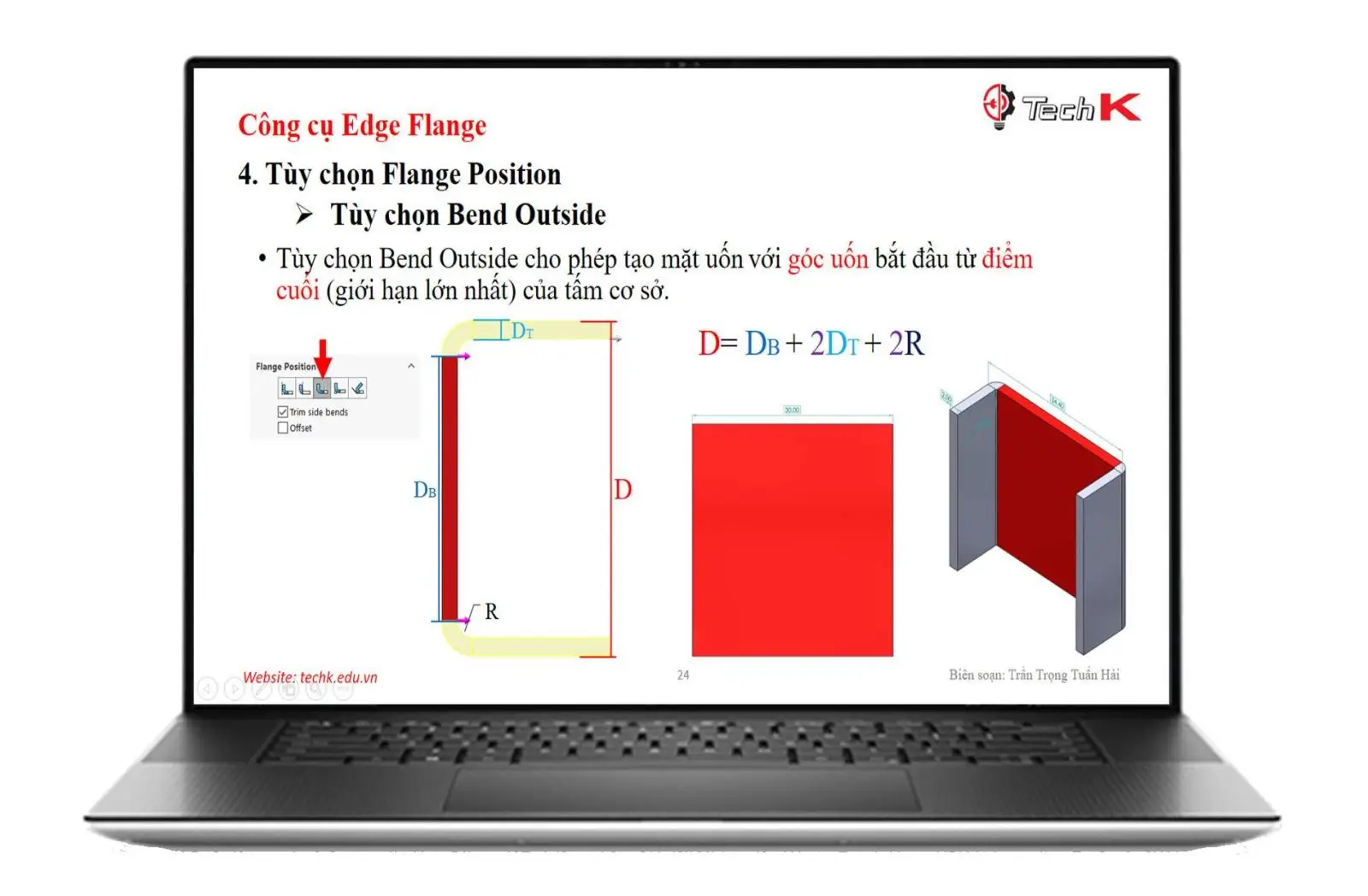
Solidworks Online Course Lectures
? Post-course support is completely free: Online accounts are accessed for life. Long-term knowledge is forgotten or in the process of working, there are problems that need a teacher's guidance, you can still contact the teacher for guidance.
? Commit to training until students are proficient, supporting the free installation of necessary software on personal computers for learning.
? Supported to convert online courses into offline when desired without incurring costs.
? Provided with materials, textbooks, exercises compiled by the center separately ... And all this offer is completely free of charge.
? Support to write CVs and introduce jobs to large prestigious companies in the country.
=> Students are completely assured when studying Solidworks online courses at TechK, ensuring 100% output with recognized certificates at home and abroad.
Coming to TechK Education online training system, you can refer to Solidworks online courses such as:
You can register for the Solidworks online course by filling in the registration form, the consultant will contact and assist you in registering!
In addition, you can also go directly to TechK's training facilities in Ho Chi Minh City for advice and register for Solidworks online course:
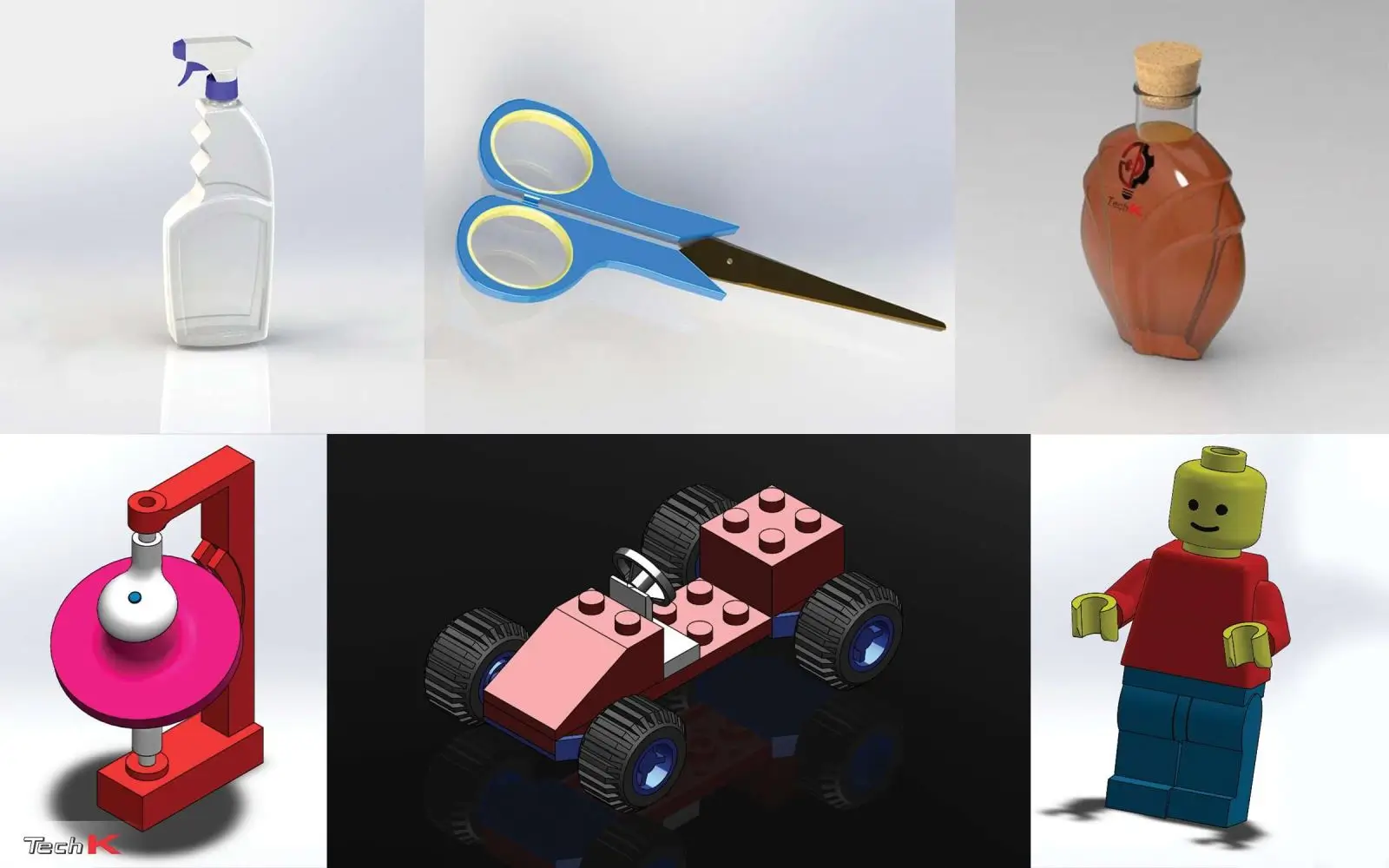
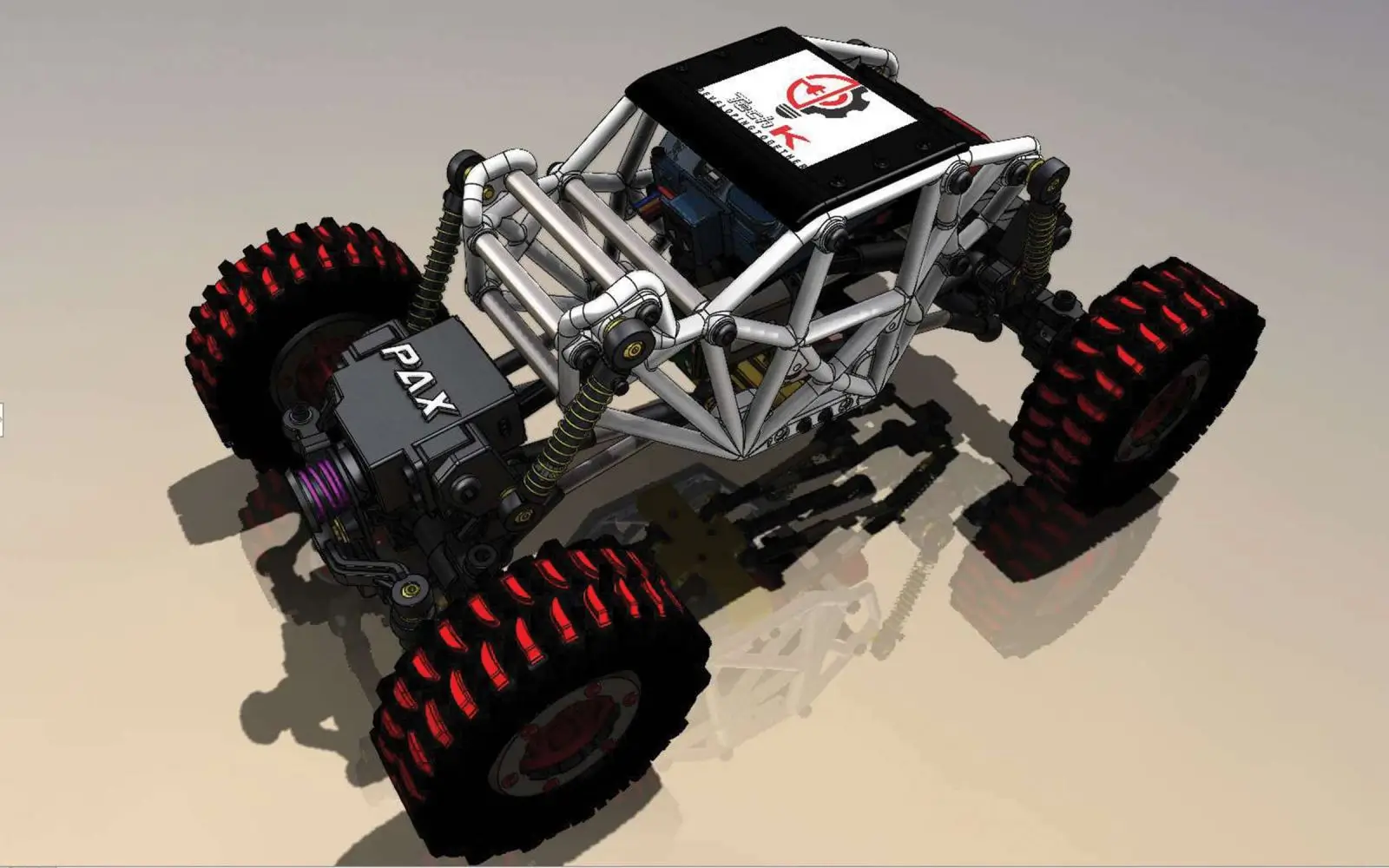

Products students join Solidworks online course at TechK
Search for the basic - advanced online Solidworks course - Contact TechK at the phone number below. Or leave information, we will advise you soon!
| Ảnh | Course name | Giá |
 |
SOLIDWORKS Product Design | đ |