Solidworks - CSWP Certified SolidWorks Professional Exam Preparation

Study in a professional environment, equipped with high-configuration computers.
Provided free of charge with all teaching textbooks, learning materials compiled by the center separately
3D printed products designed on 3D printers at the center for free
Be granted an account to use the SOLIDWORKS Online lecture library - CSWP Certification Exam Preparation
Certified SOLIDWORKS Professional CSWP certification exam at the center
Be able to arrange your own study time according to your personal work schedule
Be committed to training to mastery and post-course support
|
STT |
CONTENT |
|
1 |
2D sketching: draw a line using the Line Basic command draw a circle using the Circle command, a rectangle using the Rectangle command, draw a tangent arc with a straight line using the Line Tangent command. |
|
2 |
2D sketching: draw arcs using the Arc command, draw grooves using the Slot command, draw polygons using the Polygon command. |
|
3 |
Edit the 2D draft size using the Smart Dimension tool. |
|
4 |
Geometric relations: Equal, vertical, horizontal. (Equal, Horizontal, Vertical). |
|
5 |
Edit 2D outline: corner board using Fillet command, corner bevel using Chammer command, cut object using Trim command, copy object using Convert command, write text using Text command. |
|
6 |
2D sketching: copy objects using the Offset command, create symmetric objects using the Mirror command, copy objects using the Circular Sketch Pattern command, Linear Sketch Partern. |
|
7 |
Geometric relations: concentric, overlapping, tangential,... |
|
8 |
Test on 2D sketching. |
|
9 |
Create basic 3D blocks using the Extruded Boss command. Assign material to the part. |
|
10 |
Learn the Mass Properties tool to see the physical characteristics of the part such as mass, volume, area, center of gravity coordinates ... |
|
11 |
Create 3D blocks and cut 3D blocks using the Extruded Boss/Cut command. Find the block workpiece size. |
|
12 |
Create and cut rotating 3D blocks using the Revolved Boss/Cut command. Find the cylindrical embryo size. |
|
13 |
Edit 3D blocks: corner board using Fillet command, angle bevel using Chamfer command. |
|
14 |
Create planes. Create holes using the Hole Wizard tool. Create a stiffening tendon using the Rib command. Use the DFM Express tool to check the machinability of the part. |
|
15 |
Create 3D blocks: copy 3D blocks using Circular Pattern, Linear Pattern commands, create symmetrical 3D blocks using Miror commands, empty 3D blocks using Shell commands. |
|
16 |
Draw springs using the Helix and Sporal command. |
|
17 |
Use the basic Swept command to create parts with identical cross sections. |
|
18 |
Use the Custom Properties tab to add information about the drawer and general information about details. |
|
19 |
Introduction of the assembly environment interface. |
|
20 |
Use Standard Mate for basic assembly of parts. |
|
21 |
Use the Mass Properties tab to view mounting properties such as: mass, center of gravity coordinates, volume... |
|
22 |
Automatically install bolts, nuts with Smart Fasteners tool. |
|
23 |
Install the matching gear with the Mate Gear tool, install the screw using the Screw command. |
|
24 |
Check for collisions, clearances. Check the concentricity of the mounting holes. Edit the mount. |
|
25 |
Create mounting drawings. |
|
26 |
Disassembly simulation. Export assembly simulation video. |
|
27 |
Introducing the Drawing environment. |
|
28 |
Create basic projections. Use the Smart Dimension tool to get the dimensions. |
|
29 |
Notes on the drawing. |
|
30 |
Write tolerances on dimensions. |
|
31 |
Create a centerline for a circle and an axial centerline for an axis. |
|
32 |
Export the material inventory. Numbering the sequence into details on the drawing. |
|
33 |
Create a projection of mounting drawings. |
|
34 |
Use SolidWorks Simulation Xpress to durability simple details. |
|
35 |
Create beautiful images with the Rendering engine. |
|
36 |
Final review. |
|
37 |
Introduction to the certificate and interface of the online exam program. |
Solidworks Advanced | Solidworks Online Course (CSWP Certification)
=>>> TechK is proud to be an advanced Solidworks Training Center, quality CSWP certification exam preparation right from the early days of establishment with innovative online training methods, suitable for many busy audiences, who do not have conditions to attend classes directly at the Center.
TechK Education system is a new online learning platform at TechK, helping students participate in CSWP exam preparation courses in the simplest and most effective way. Please follow the article below to be able to understand more about the online Solidworks course at TechK!
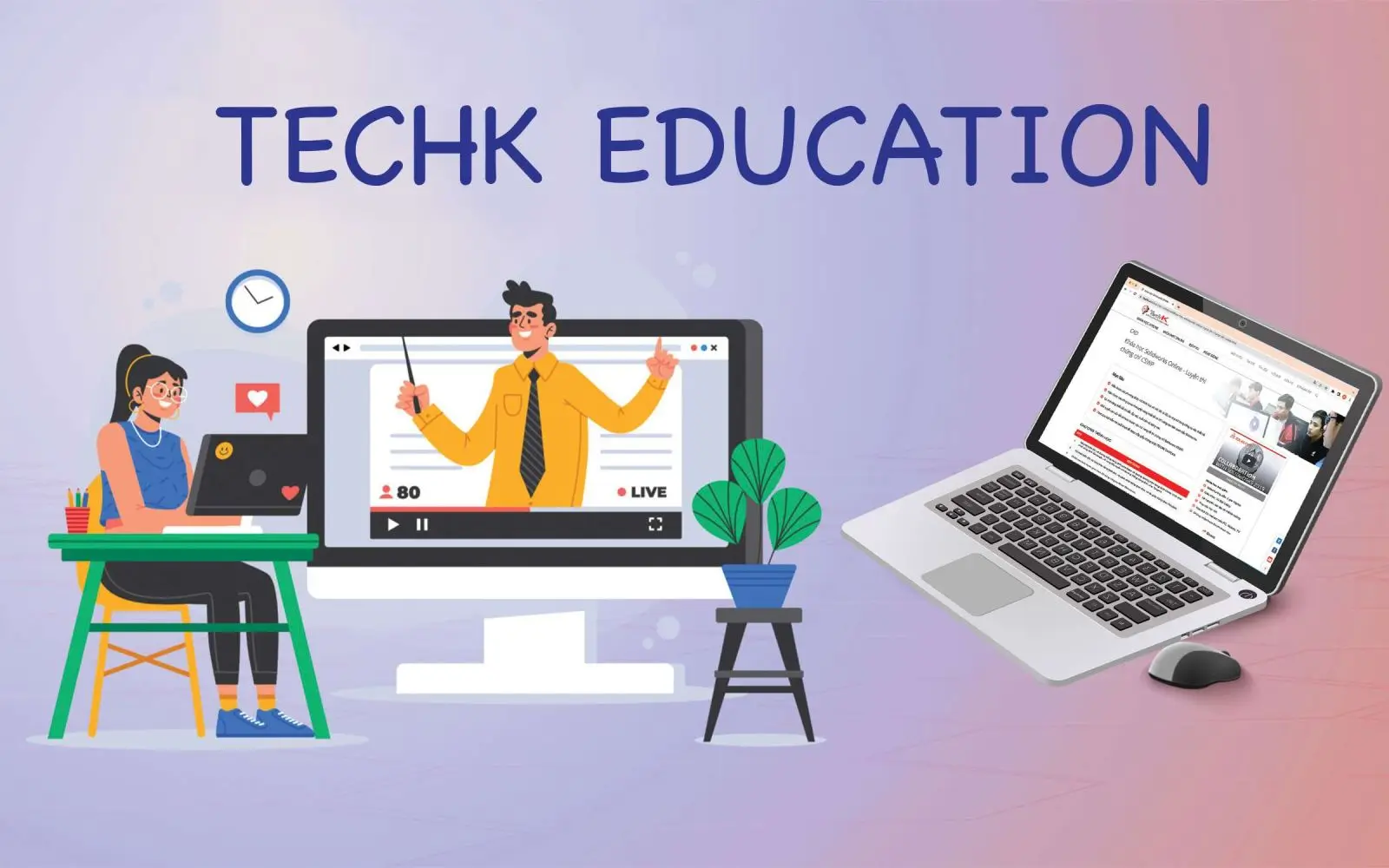
Please contact TechK directly or leave registration information, the consultant will soon support you with course information!
CSWP (short for Certified SolidWorks Professional) is a Solidworks certification for engineers with advanced experience and knowledge of Solidworks, with a background and practice in engineering. Dassault Systèmes International Solidworks certification is issued to people all over the world if they pass the test set by the company and DASSAULT SYSTEMES is one of the most effective and valuable software companies implementing international certification systems today.

Advanced Solidworks Certification - CSWP
If you are a member of the Solidworks community then you should have this certificate in hand. The CSWP will demonstrate your mastery of the software at an advanced, professional level. Help you confidently apply for design positions at the business.
Most companies in Vietnam and the world use Solidworks software (Statistics over 75% in Vietnam). To meet the current job market, choosing the CSWP certification exam is absolutely right. The certificate contributes to opening up many opportunities to work in large domestic and foreign companies with high salary and good remuneration.

While having the CSWP certificate in hand is an advantage, you are not eligible to take exam preparation courses at the Center due to one of the following issues:
Therefore, choosing to participate in online advanced Solidworks certification exam preparation is the decision that best suits your wishes, "completely tearing down" barriers that affect the need to get CSWP certification for your job and promotion.

CSWP Advanced Solidworks Certification Exam Preparation at TechK
By joining the Solidworks CSWP online course at TechK , you will experience a completely new form of online learning with TechK Education online training system. The lecture system is built according to a methodical and professional curriculum, closely following the requirements of the CSWP certification exam. Therefore, students participating in the CSWP exam preparation course can ensure the knowledge to take the CSWP certification exam of DASSAULT SYSTEMES.
In addition, during the learning process, when you need to answer questions, you can contact the teacher directly for 1-on-1 support. Teachers will teach Solidworks online through direct tutoring for you, as effective as face-to-face training at the center.

Image TechK teachers support exam preparation for students remotely
After finishing the Solidworks Advanced CSWP online exam preparation course, students at TechK 100% achieve CSWP certification. Students can continue to study and retake the exam for free if they do not achieve a certificate when taking the exam.
In addition, during the exam preparation process, students are also equipped with:

TechK students earn CSWP Advanced Solidworks certification
Since its inception, TechK has been proud to bring learners quality online advanced Solidworks courses. When participating in the Solidworks CSWP online course at TechK , students will feel a completely innovative training method with outstanding features:
? TechK is proud to be a prestigious unit licensed by Solidworks to organize international SolidWorks certification exams. Therefore, when participating in Solidworks courses at TechK, you will receive the most favorable support to achieve CSWP international certification.
? The most special feature is that online students at TechK "learn 1-on-1 online with teachers" rather than just learning through traditional videos. All your questions during the learning process are answered by teachers right during TechK's entire operating hours.
(Online 1-on-1 Advanced Solidworks Geometry at TechK)
? The teaching staff is friendly, highly specialized, 100% of lecturers graduated from University and Postgraduate, have good professional capacity, pedagogical skills and many years of practical experience.
? Flexible training time: At TechK, the learning time frame is comfortable for students from 8:00 to 20:30 on weekdays. You can easily schedule classes to suit your free time.
? Regularly updated training program: Compiled by teachers who have many years of working experience in enterprises or have been teaching at universities.
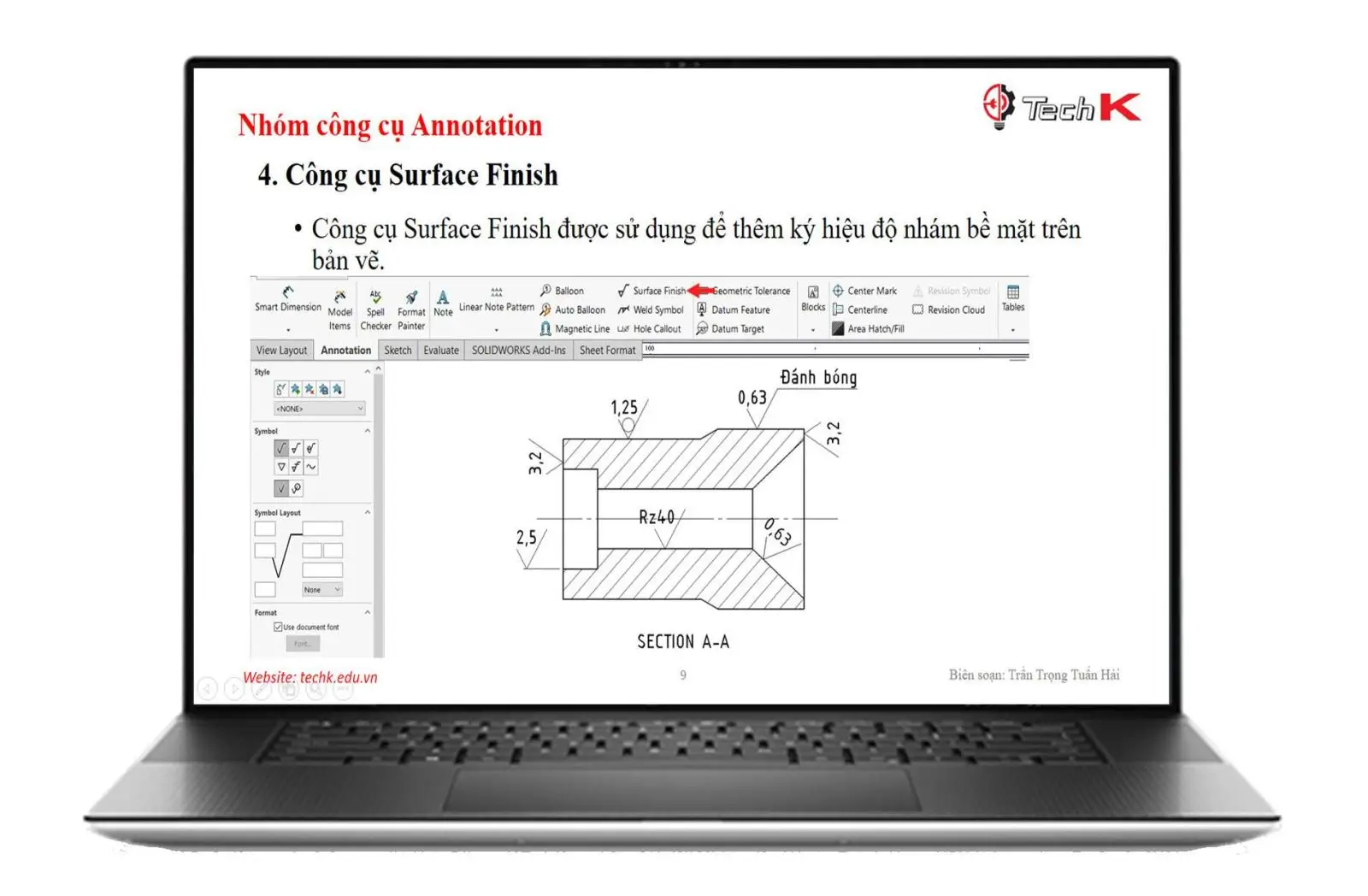
Solidworks Advanced Course Online Lecture System at TechK
? Post-course support is completely free: Online accounts are accessed for life. Long-term knowledge is forgotten or in the process of working, there are problems that need a teacher's guidance, you can still contact the teacher for guidance.
? Commit to training until students are proficient, supporting the free installation of necessary software on personal computers for learning.
? Supported to convert online courses into offline when desired without incurring costs.
? Provided with materials, textbooks, exercises compiled by the center separately ... And all this offer is completely free of charge.
? Support to write CVs and introduce jobs to large prestigious companies in the country.
=>>> Students are completely assured when studying online Solidworks certification exam preparation courses at TechK, ensuring 100% output with recognized certificates at home and abroad.
You can register for CSWA online by filling in the registration form, a consultant will contact you and assist you in registering!
In addition, you can also go directly to TechK's training facilities in Ho Chi Minh City for advice and register for the CSWA basic Solidworks certification exam preparation course online:
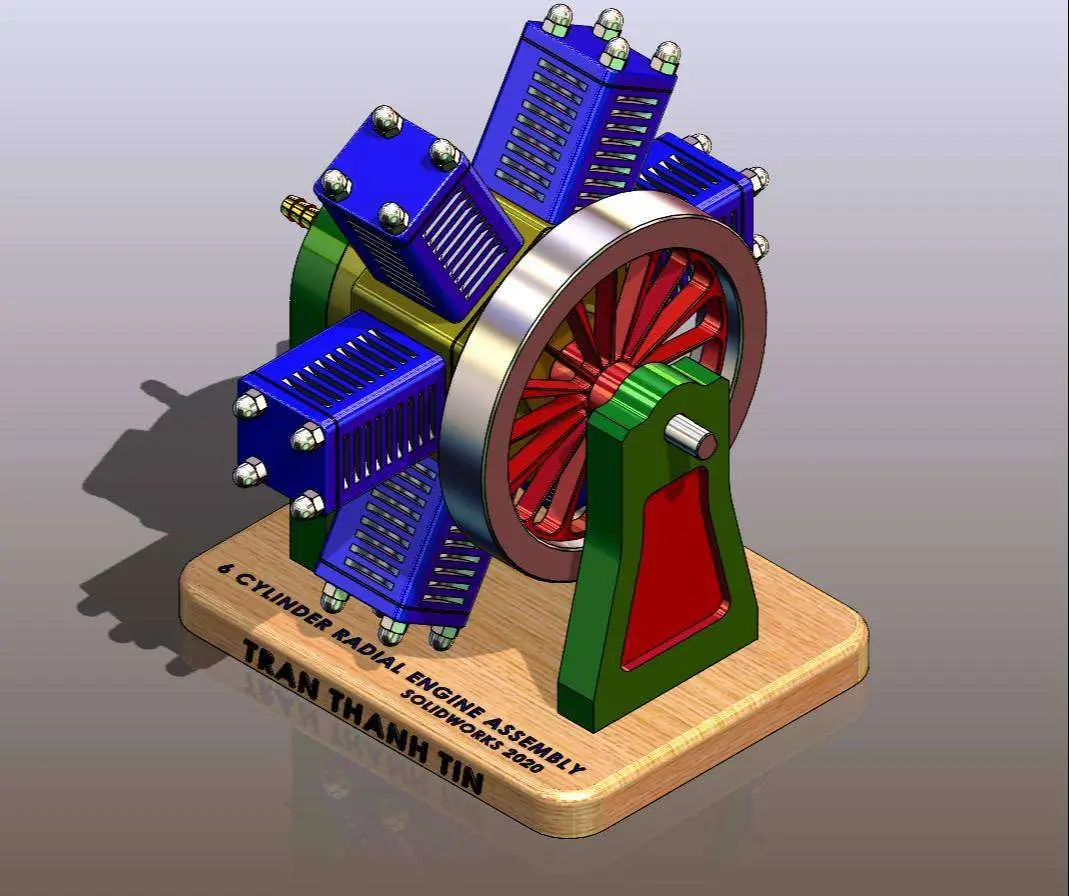
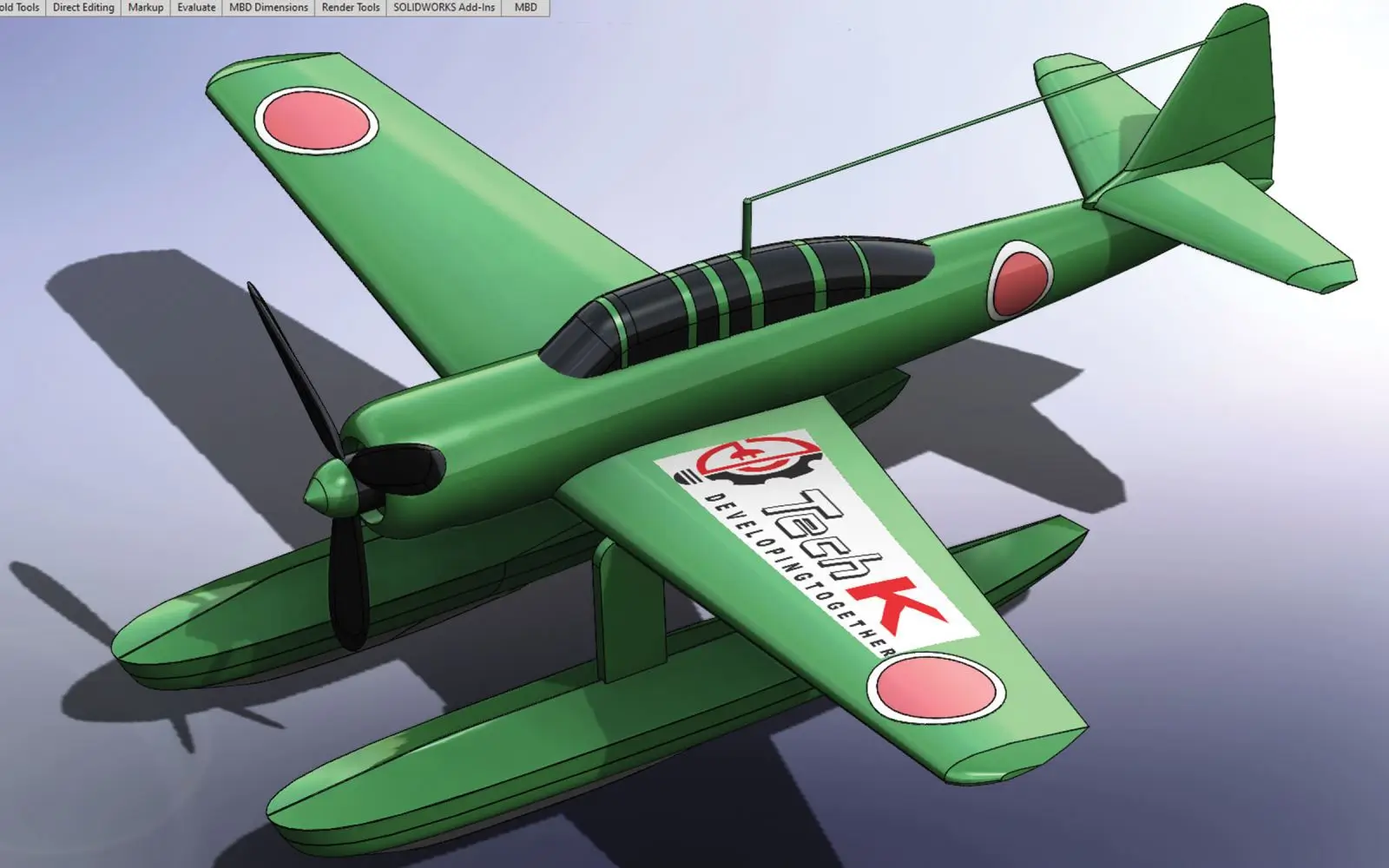
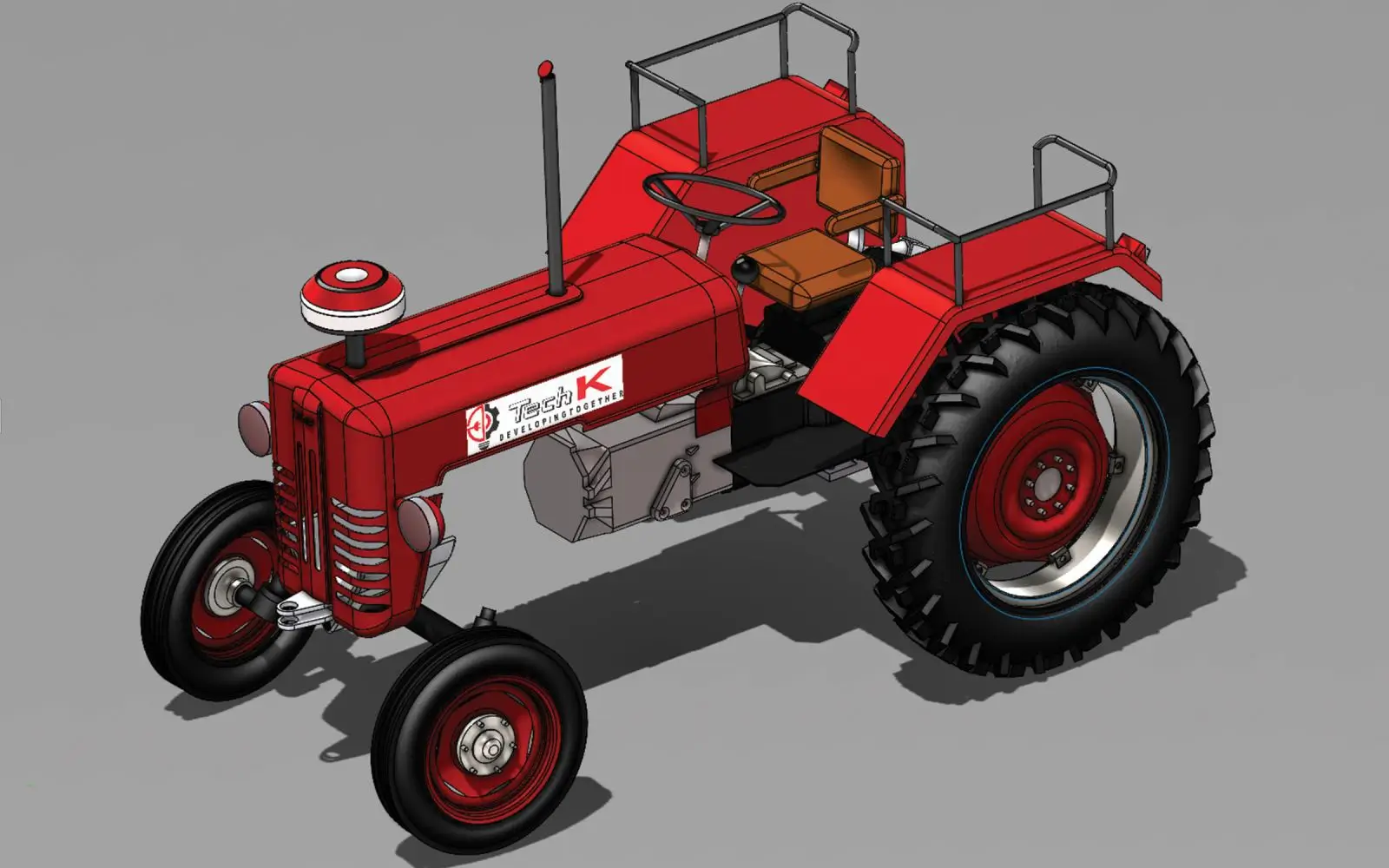
Typical products CSWP exam preparation students at TechK
Find Solidworks Advanced Courses Online in HCMC - Please contact TechK at the phone number below. Or leave information, we will advise you soon!
| Ảnh | Course name | Giá |
 |
Solidworks - CSWP Certified SolidWorks Professional Exam Preparation | 3,500,000đ |